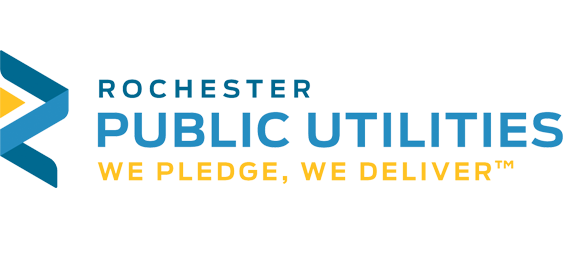Minnesota's Large Commercial Energy Benchmarking Requirement
In 2023, the Minnesota Legislature passed Minnesota Statute 216C.331, the Energy Benchmarking law, which requires commercial customers within RPU’s service territory who meet the square footage requirements to electronically upload their energy usage into the United States Environmental Protection Agency’s (EPA) Energy Star Portfolio Manager (ESPM). Buildings over 100,000 square feet must submit their energy usage data by June 1, 2025. Starting next year, this program will also apply to buildings 50,000 square feet and larger.
For more information on the state's Large Commercial Energy Benchmarking requirements, please visit Minnesota Commerce Department Benchmarking. RPU commercial customers who meet the square footage requirement can visit RPU Energy Star Benchmarking to establish an account within the Energy Star Portfolio Manager platform and create an account in RPU’s MyMeter platform, which will facilitate the direct upload of customer data into the Energy Star Portfolio Manager platform.
How to Benchmark Your Energy Usage with RPU
Step 1: Download the RPU Benchmarking User Guide
Step 2: Create an ENERGY STAR Portfolio Manager Account
- Log in to ENERGY Star Portfolio Manager
- Create a property for each building you want to benchmark.
Step 3: Create an Account in the RPU Connect Benchmarking Portal
- If you are an RPU Account Holder, click here to access the benchmarking portal and create a new user account.
- If you are NOT an RPU Account Holder, click here to submit a whole-building data request form.
Step 4: Initiate Data Sharing
After creating an account in the RPU Connect Benchmarking Portal, link your data with the ENERGY STAR Portfolio Manager platform.
Step 5: Verify Your Data Connection
Once the connection between RPU Connect and ENERGY STAR Portfolio Manager is established:
- Sign in to your ENERGY STAR Portfolio Manager account.
- Verify that your energy usage data has been updated.
Step 6: Confirmation
When your energy usage data appears in ENERGY STAR Portfolio Manager, your benchmarking process is complete!
Contact Us
Questions? Contact us at RPUPrograms@rpu.org or 507-280-1500.